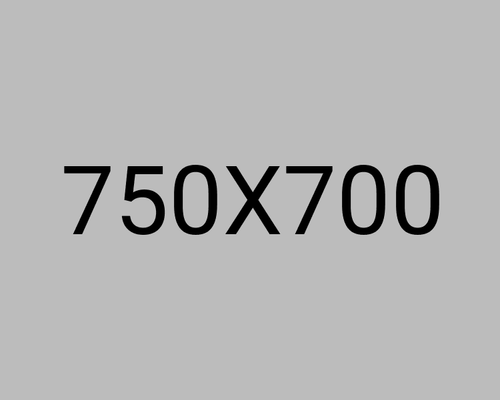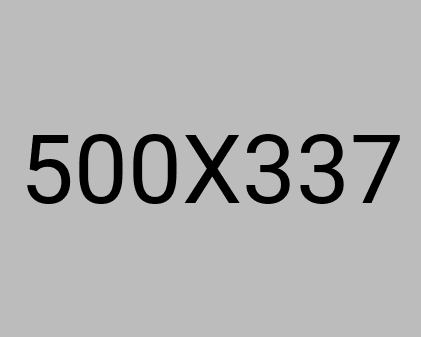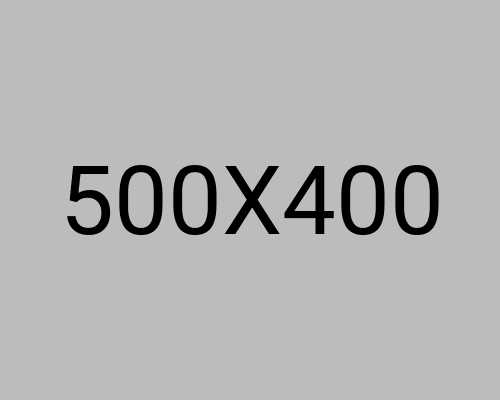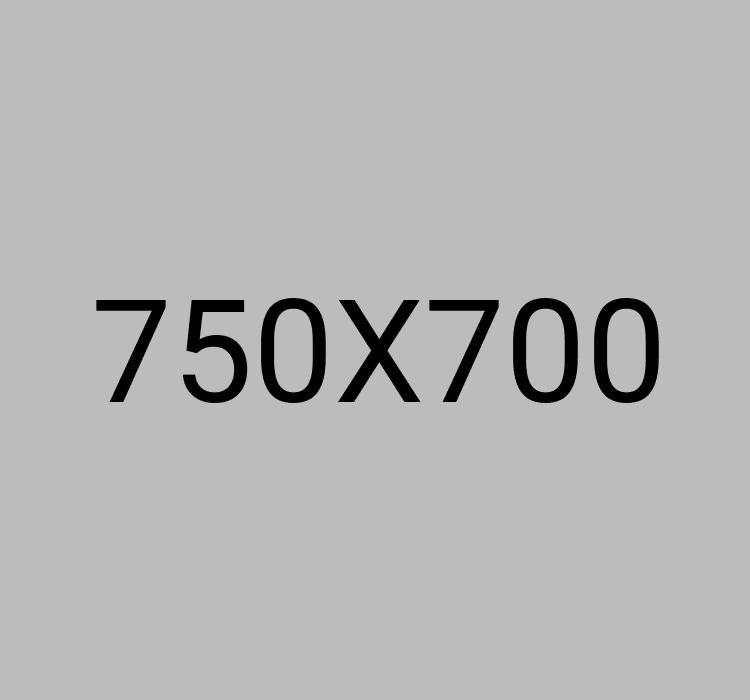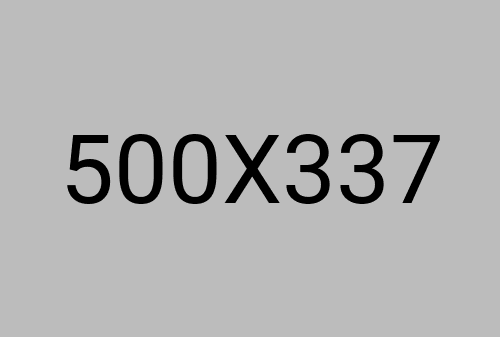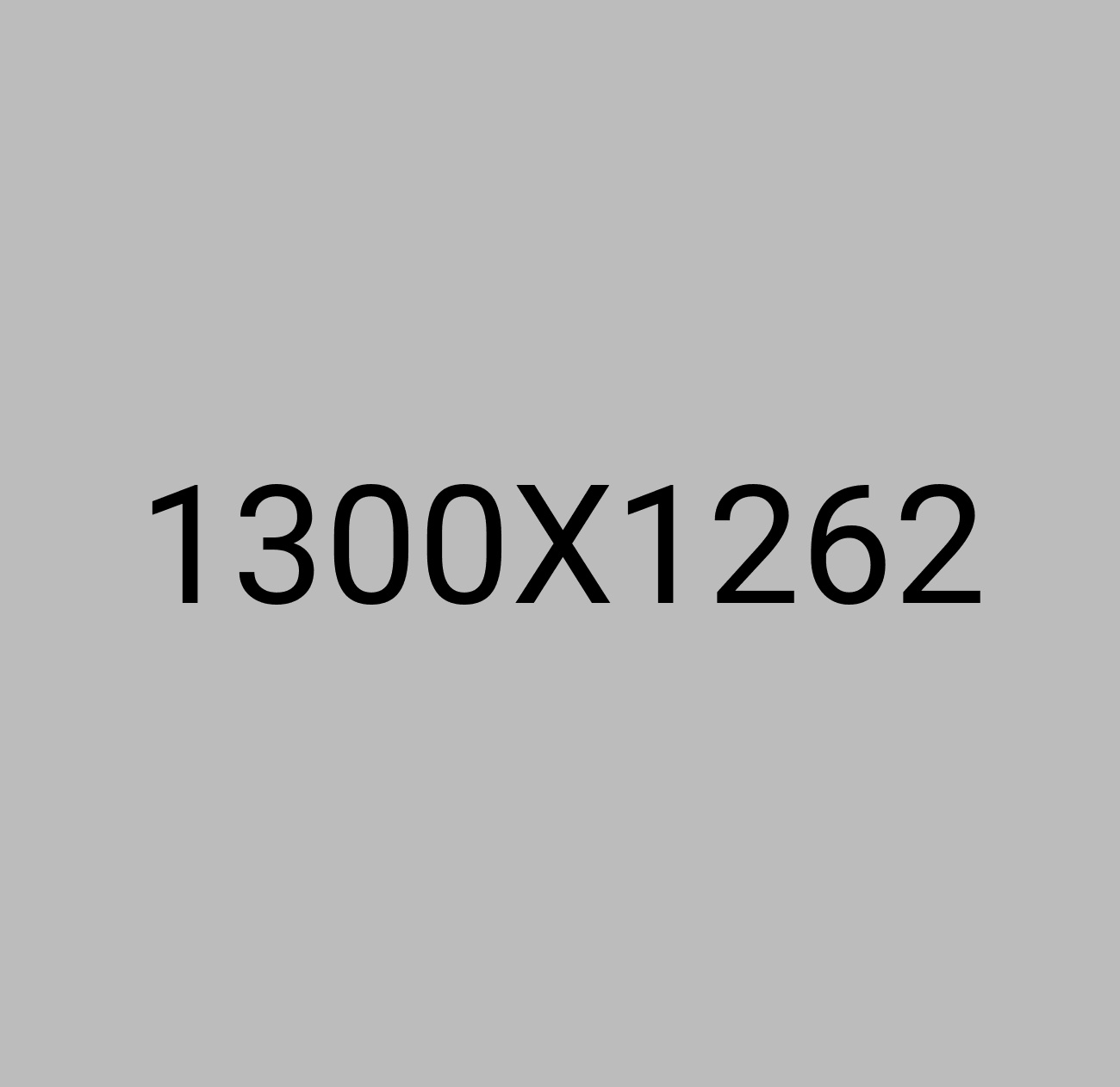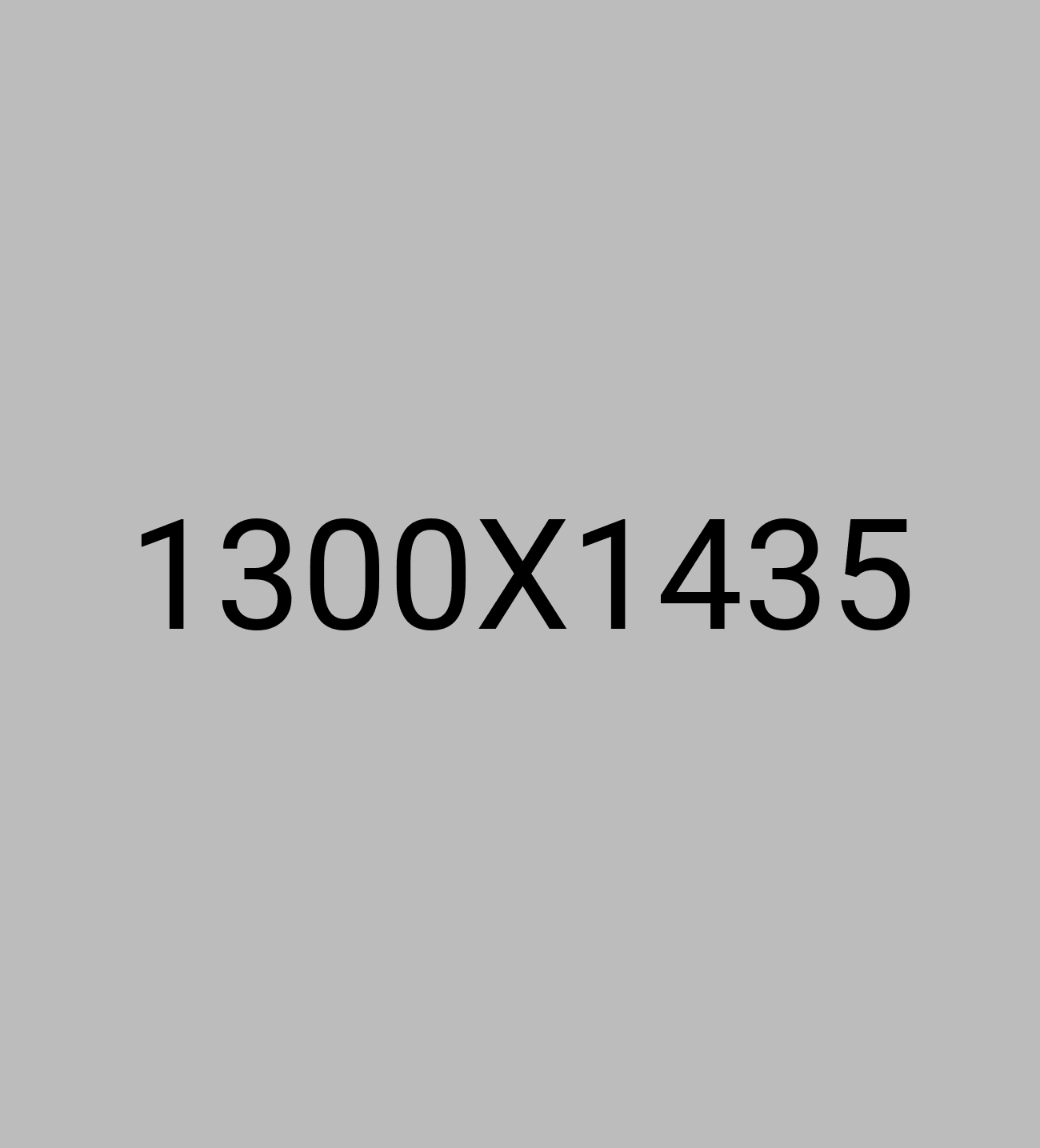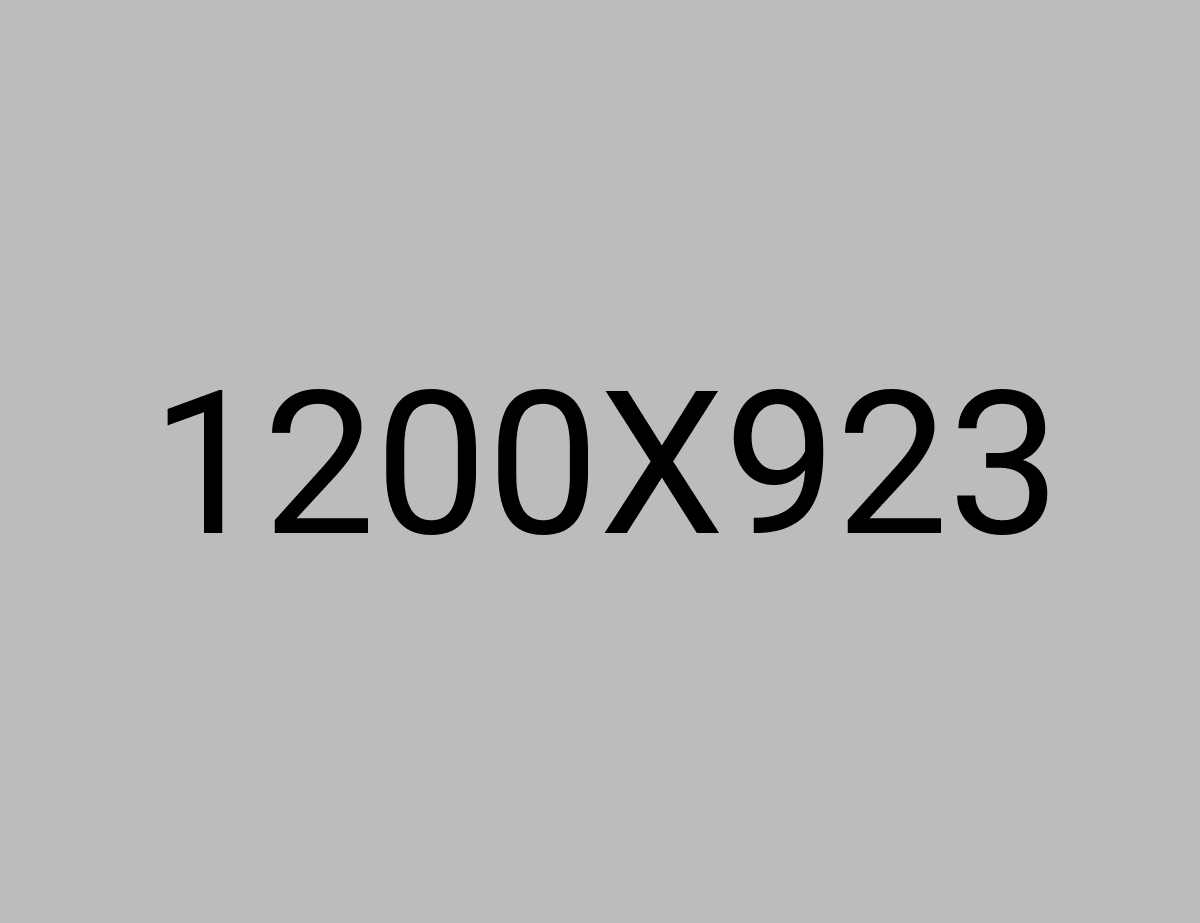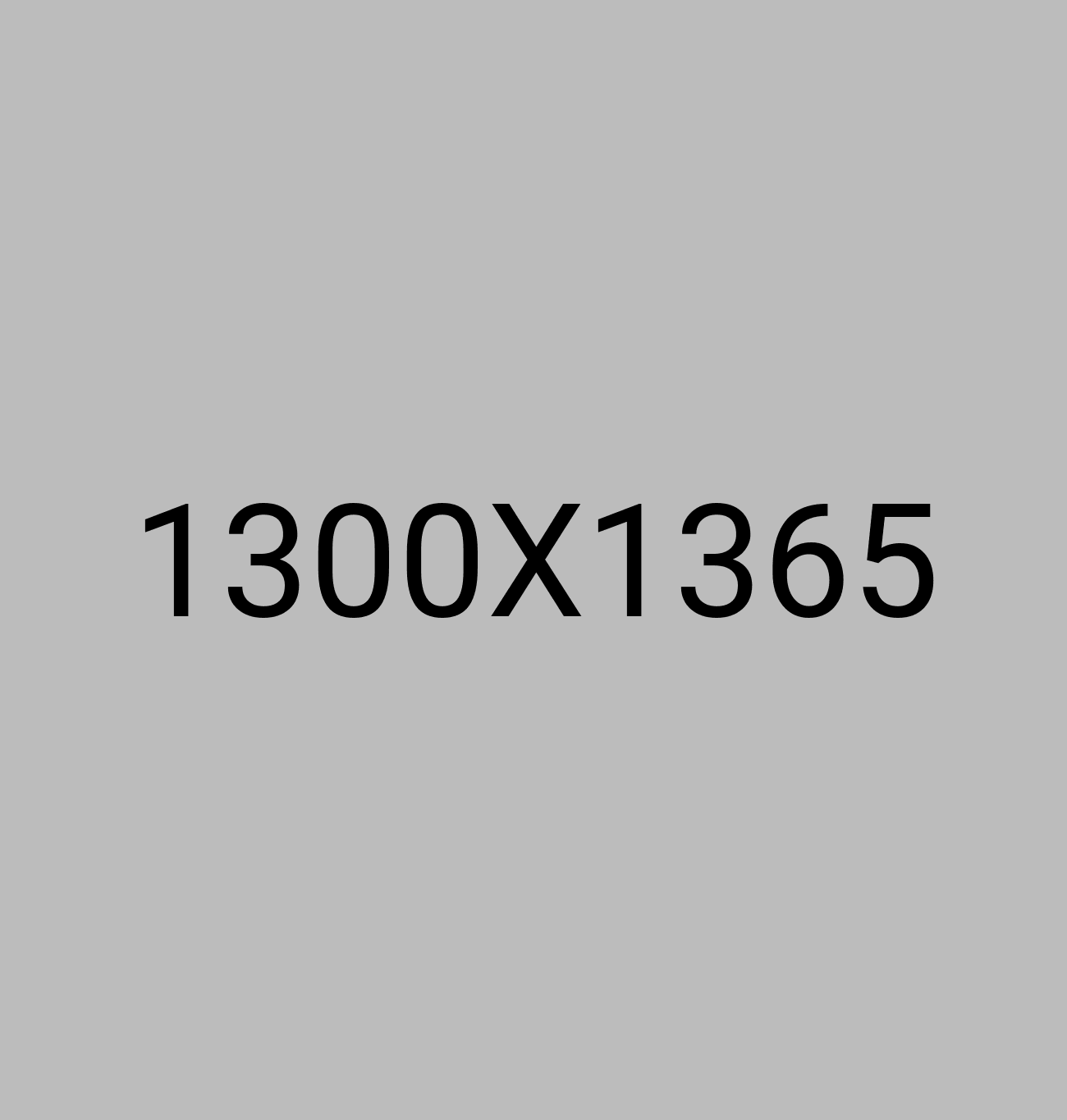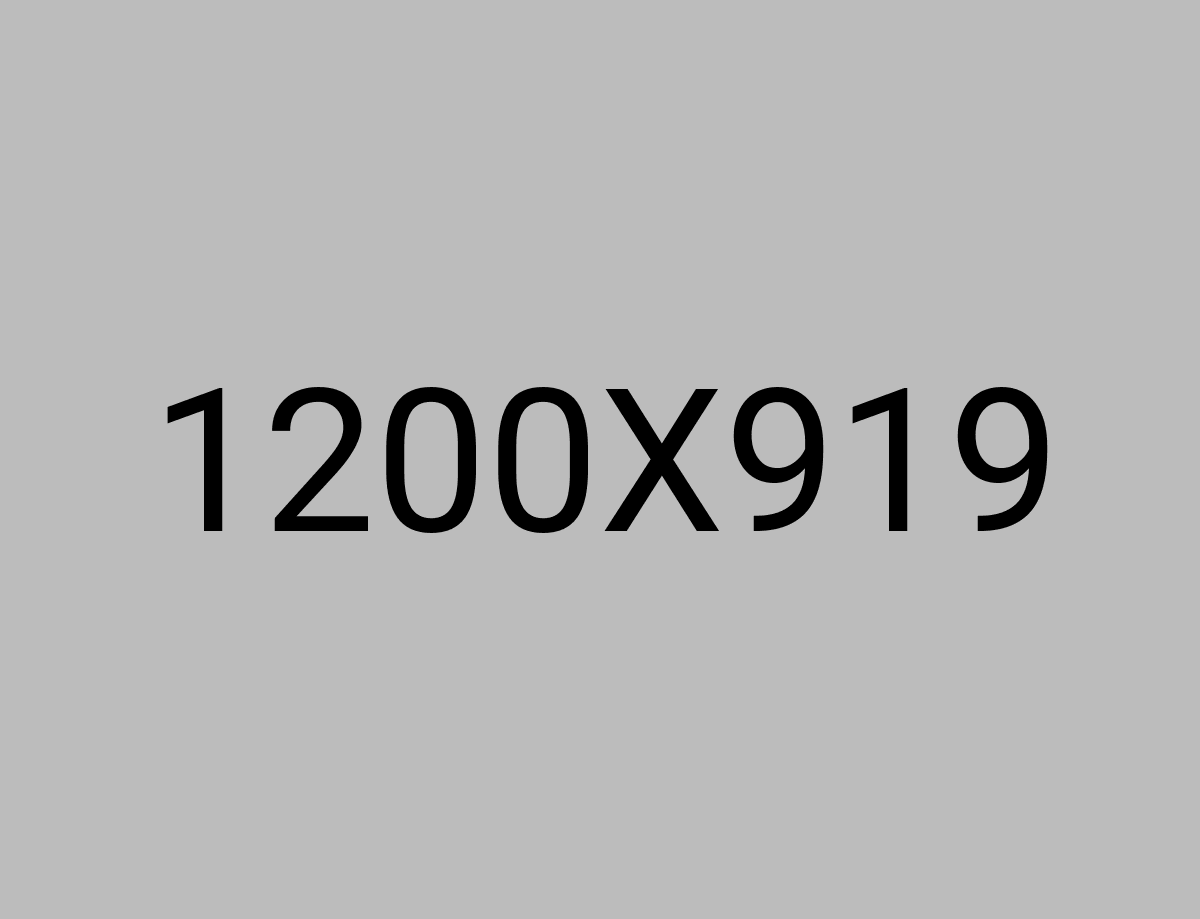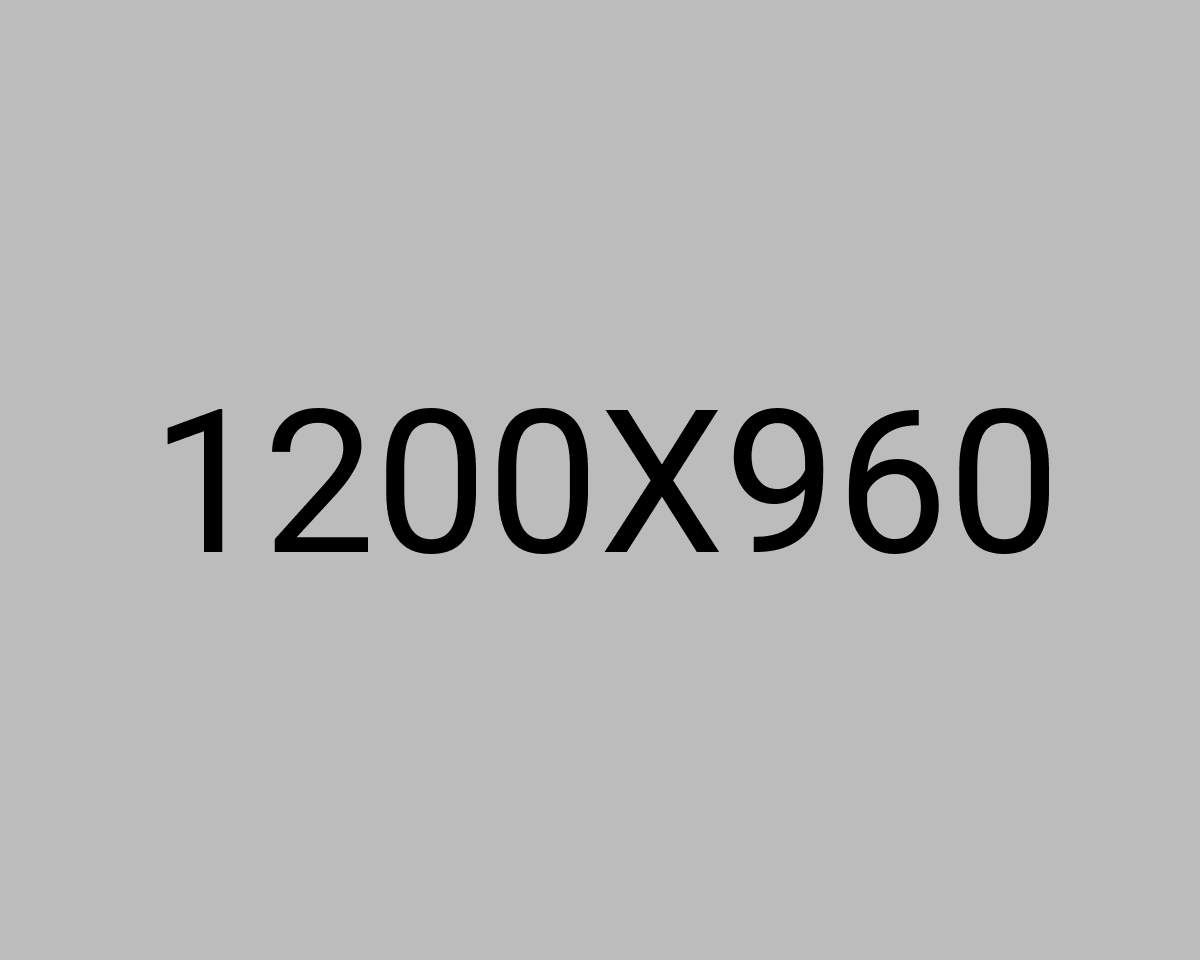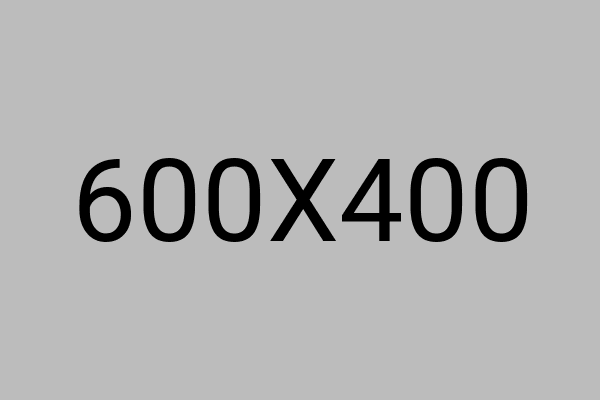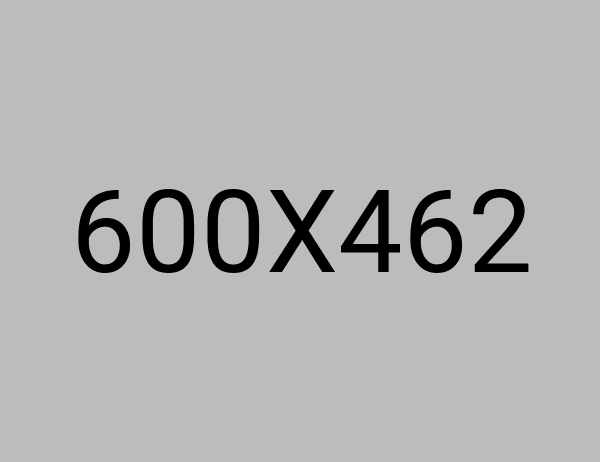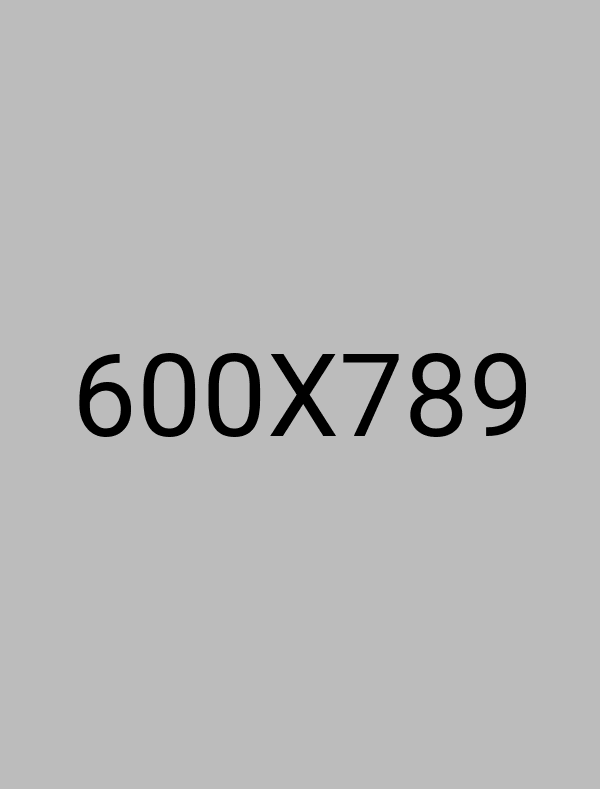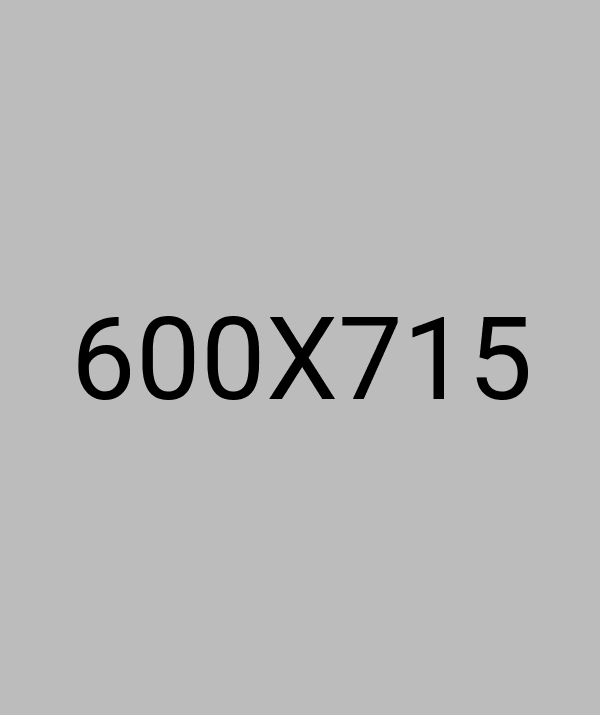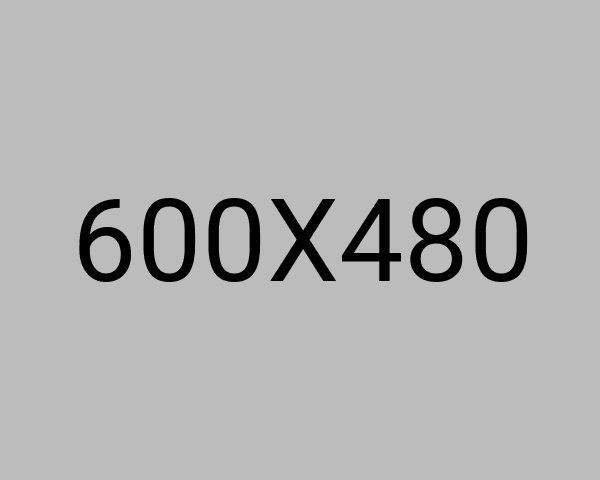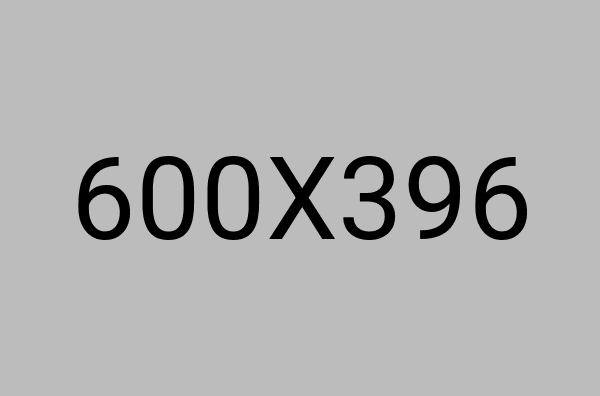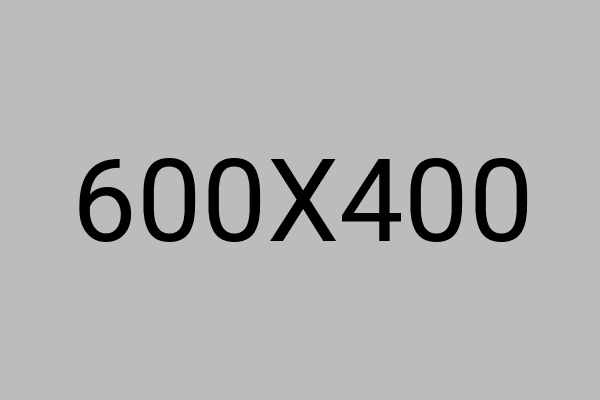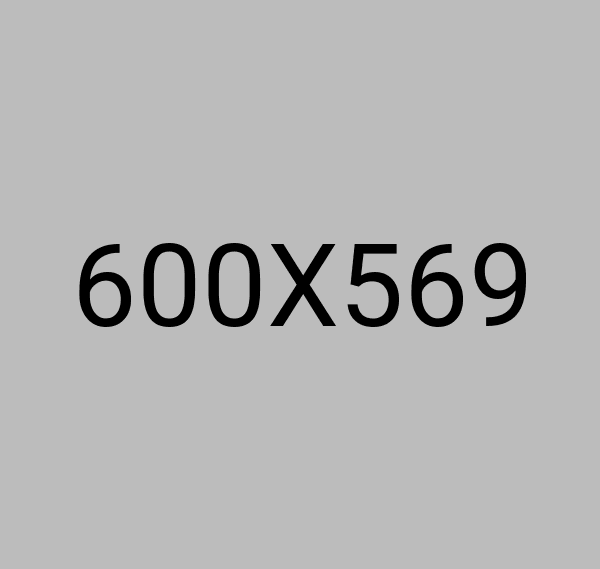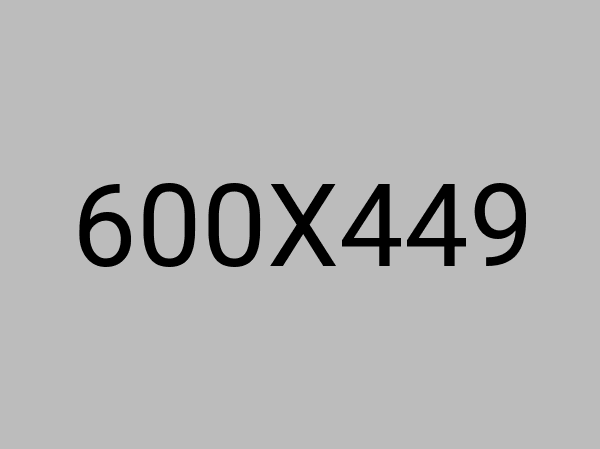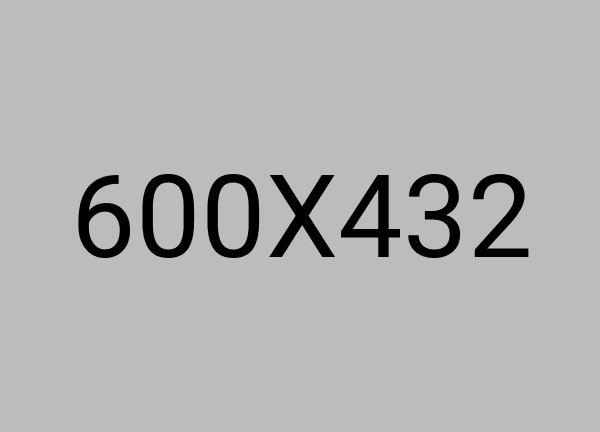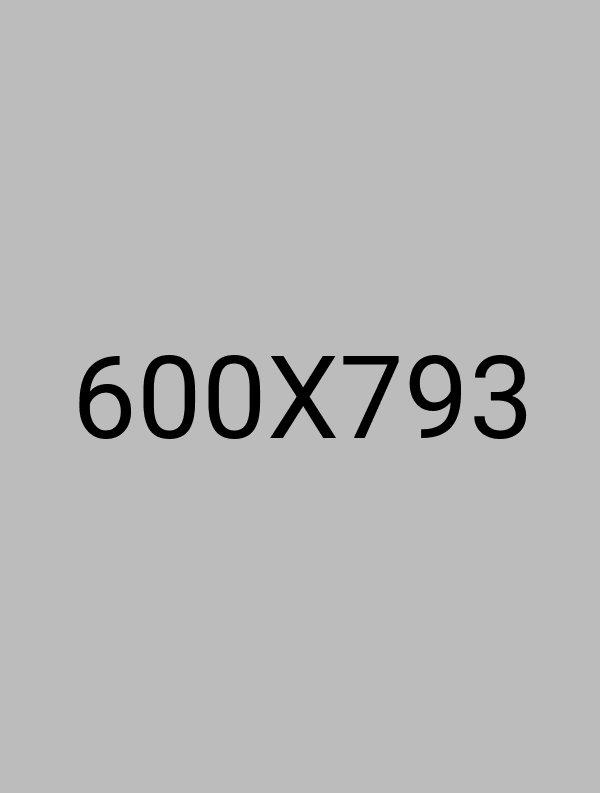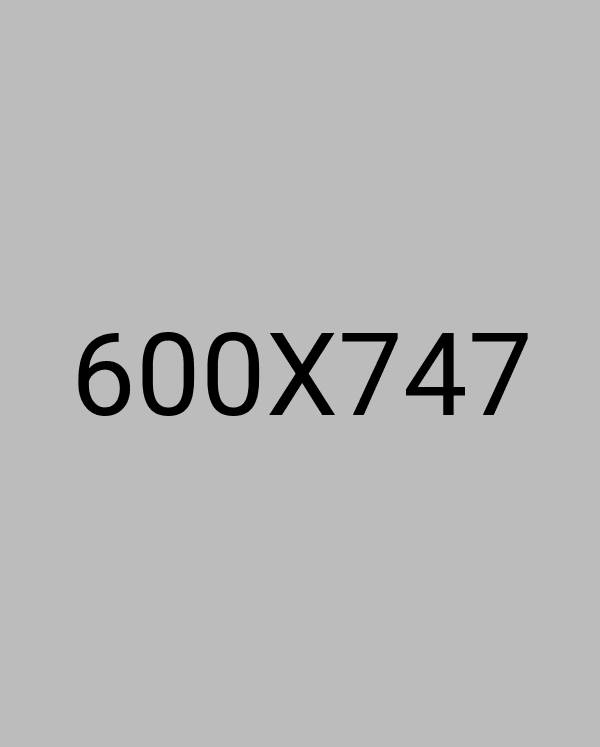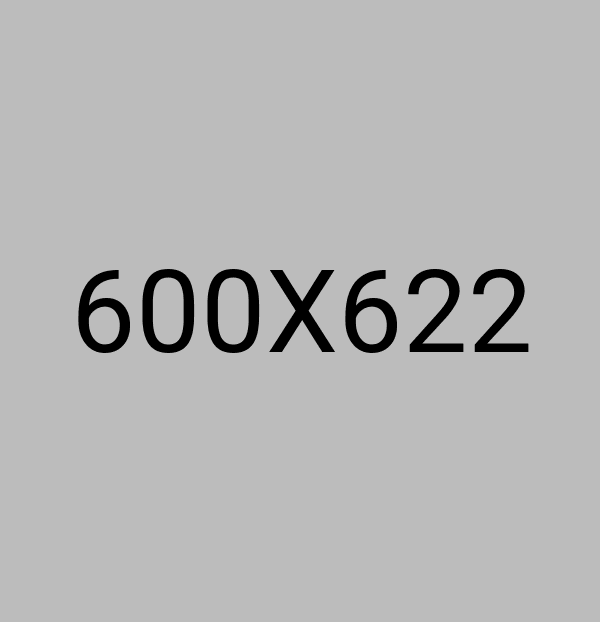Blocks - Portfolio
Copy any custom block snippet below and paste it on your page to build your website easily.
Recent Projects
We love to turn ideas into beautiful things.
<template>
<section id="snippet-1" class="wrapper bg-light wrapper-border">
<div class="container pt-15 pt-md-17 pb-13 pb-md-15">
<div class="row align-items-center mb-7">
<div class="col-md-8 col-lg-8 col-xl-7 col-xxl-6 pe-lg-17">
<h2 class="display-4 mb-3">Recent Projects</h2>
<p class="lead fs-lg">We love to turn ideas into beautiful things.</p>
</div>
<!--/column -->
</div>
<!--/.row -->
<div class="projects-tiles">
<div class="project grid grid-view">
<div ref="isotopeContainer" class="d-flex">
<div
v-for="(item, i) in projects2"
:key="item.id"
:class="`item p-4 col-md-6 ${i == 1 ? 'mt-md-17' : ''} `"
>
<figure class="lift rounded mb-6">
<nuxt-link to="/single-project3">
<nuxt-img :src="item.image.src" alt="" />
</nuxt-link>
</figure>
<div :class="['post-category', item.categoryClass]">
{{ item.category }}
</div>
<h3 class="post-title">{{ item.title }}</h3>
</div>
<!-- /.item -->
</div>
<!-- /.row -->
</div>
<!-- /.project -->
</div>
<!-- /.projects-tiles -->
</div>
<!-- /.container -->
<!-- /.container -->
</section>
</template>
<script setup>
import imagesLoaded from 'imagesloaded';
import { projects2 } from "~/data/projects";
const isotopeContainer = ref();
const isotope = ref();
const initIsotop = async () => {
const Isotope = (await import("isotope-layout")).default;
// Initialize Isotope in the mounted hook
isotope.value = new Isotope(isotopeContainer.value, {
itemSelector: ".item",
layoutMode: "masonry", // or 'fitRows', depending on your layout needs
});
imagesLoaded(isotopeContainer.value).on(
"progress",
function (instance, image) {
// Trigger Isotope layout
isotope.value.layout();
}
);
};
onMounted(() => {
initIsotop();
});
</script>
<style lang="scss" scoped></style>Latest Projects
Check out some of our awesome projects with creative ideas and great design.
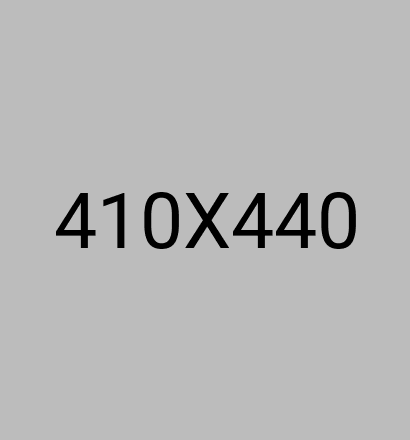
Cras Fermentum Sem
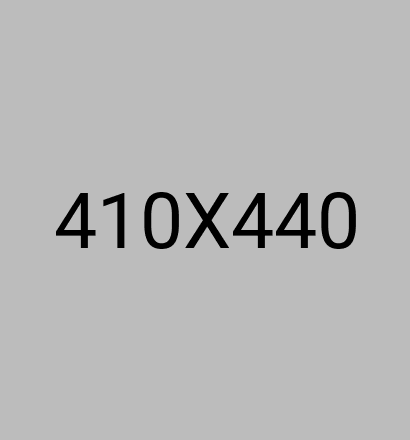
Mollis Ipsum Mattis
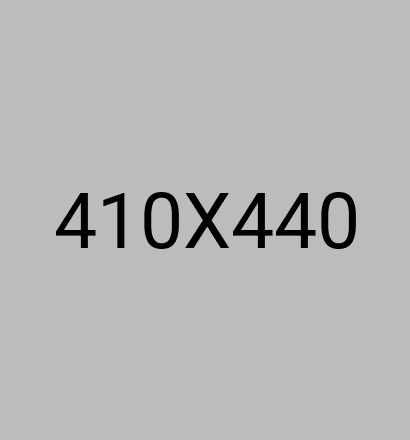
Ipsum Ultricies Cursus
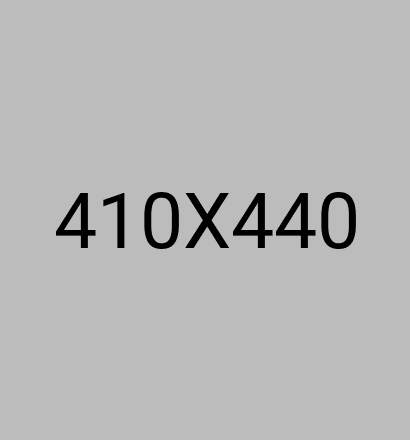
Inceptos Euismod Egestas
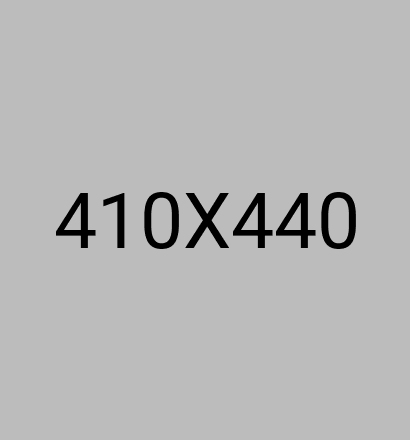
Ipsum Mollis Vulputate
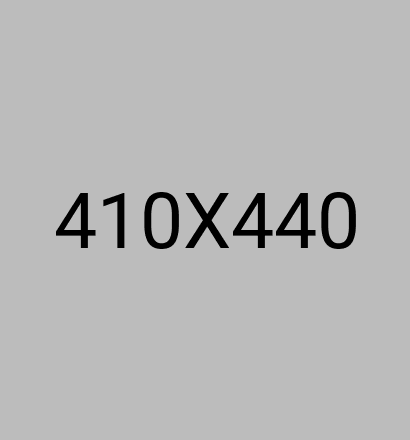
Porta Ornare Cras
<template>
<section id="snippet-2" class="wrapper bg-light wrapper-border">
<div class="container pt-15 pt-md-17 pb-13 pb-md-15">
<div class="row">
<div class="col-lg-9 col-xl-8 col-xxl-7 mx-auto text-center">
<h2 class="fs-15 text-uppercase text-muted mb-3">Latest Projects</h2>
<h3 class="display-4 mb-10">
Check out some of our awesome projects with
<span class="underline-3 style-2 yellow">creative</span> ideas and
great design.
</h3>
</div>
<!-- /column -->
</div>
<!-- /.row -->
<div class="swiper-container grid-view mb-6">
<Swiper
:space-between="30"
:pagination="{ el: '.pbutton2', clickable: true }"
:modules="[Pagination]"
:grab-cursor="true"
:breakpoints="{
500: { slidesPerView: 1 },
768: { slidesPerView: 2 },
1024: { slidesPerView: 3 },
1200: { slidesPerView: 3 },
}"
>
<SwiperSlide v-for="(elm, i) in projects" :key="i">
<figure class="rounded mb-6">
<nuxt-img :src="elm.imgSrc" :srcset="elm.imgSrcset" alt="" />
<div
class="item-link cursor-pointer"
@click="() => setActiveLightBox(true, i)"
>
<i class="uil uil-focus-add"></i>
</div>
</figure>
<div
class="project-details d-flex justify-content-center flex-column"
>
<div class="post-header">
<h2 class="post-title h3">
<nuxt-link to="/single-project" class="link-dark">{{
elm.title
}}</nuxt-link>
</h2>
<div class="post-category text-ash">{{ elm.category }}</div>
</div>
<!-- /.post-header -->
</div></SwiperSlide
>
</Swiper>
<div class="swiper-controls">
<div
class="swiper-pagination swiper-pagination-clickable swiper-pagination-bullets swiper-pagination-horizontal pbutton2"
></div>
</div>
<!-- /.swiper -->
</div>
<!-- /.swiper-container -->
</div>
<!-- /.container -->
<!-- /.container -->
</section>
<Lightbox
:images="images"
:activeLightBox="activeLightBox"
:firstSlideIndex="currentSlideIndex"
@setActiveLightBox="setActiveLightBox"
/>
<!-- Component for lightbox image slider from omponents>common>Lightbox -->
</template>
<script setup>
import { projects } from "~/data/projects";
const activeLightBox = ref(false);
const currentSlideIndex = ref(1);
const images = ref([]);
onMounted(() => {
images.value = projects.map((elm) => elm.imgSrc);
});
const setActiveLightBox = (val, i) => {
currentSlideIndex.value = i;
activeLightBox.value = val;
};
import Lightbox from "~/components/common/Lightbox.vue";
import { Swiper, SwiperSlide } from "swiper/vue";
import { Navigation, Pagination } from "swiper/modules";
</script>
<style lang="scss" scoped></style><template>
<section id="snippet-3" class="wrapper bg-light wrapper-border">
<div class="container pt-15 pt-md-17 pb-13 pb-md-15">
<div class="projects-tiles">
<div class="project grid grid-view">
<div
class="row gx-md-8 gx-xl-12 gy-10 gy-md-12 isotope"
ref="isotopeContainer"
>
<div class="item col-md-6 mt-md-7 mt-lg-15">
<div
class="project-details d-flex justify-content-center align-self-end flex-column ps-0 pb-0"
>
<div class="post-header">
<h2 class="display-4 mb-4 pe-xxl-15">
Check out some of our recent projects below.
</h2>
<p class="lead fs-lg mb-0">
We love to turn ideas into beautiful things.
</p>
</div>
<!-- /.post-header -->
</div>
<!-- /.project-details -->
</div>
<!-- /.item -->
<div
v-for="(item, i) in projects2"
:key="item.id"
class="item px-7 py-1 col-md-6"
>
<figure class="lift rounded mb-6">
<nuxt-link to="/single-project3">
<nuxt-img :src="item.image.src" alt="" />
</nuxt-link>
</figure>
<div :class="['post-category', item.categoryClass]">
{{ item.category }}
</div>
<h3 class="post-title">{{ item.title }}</h3>
</div>
<!-- /.item -->
</div>
<!-- /.row -->
</div>
<!-- /.project -->
</div>
<!-- /.projects-tiles -->
</div>
<!-- /.container -->
<!-- /.container -->
</section>
</template>
<script setup>
import imagesLoaded from 'imagesloaded';
import { projects2 } from "~/data/projects";
const isotopeContainer = ref();
const isotope = ref();
const initIsotop = async () => {
const Isotope = (await import("isotope-layout")).default;
// Initialize Isotope in the mounted hook
isotope.value = new Isotope(isotopeContainer.value, {
itemSelector: ".item",
layoutMode: "masonry", // or 'fitRows', depending on your layout needs
});
imagesLoaded(isotopeContainer.value).on(
"progress",
function (instance, image) {
// Trigger Isotope layout
isotope.value.layout();
}
);
};
onMounted(() => {
initIsotop();
});
</script>
<style lang="scss" scoped></style>Latest Projects
Check out some of our awesome projects with creative ideas and great design.
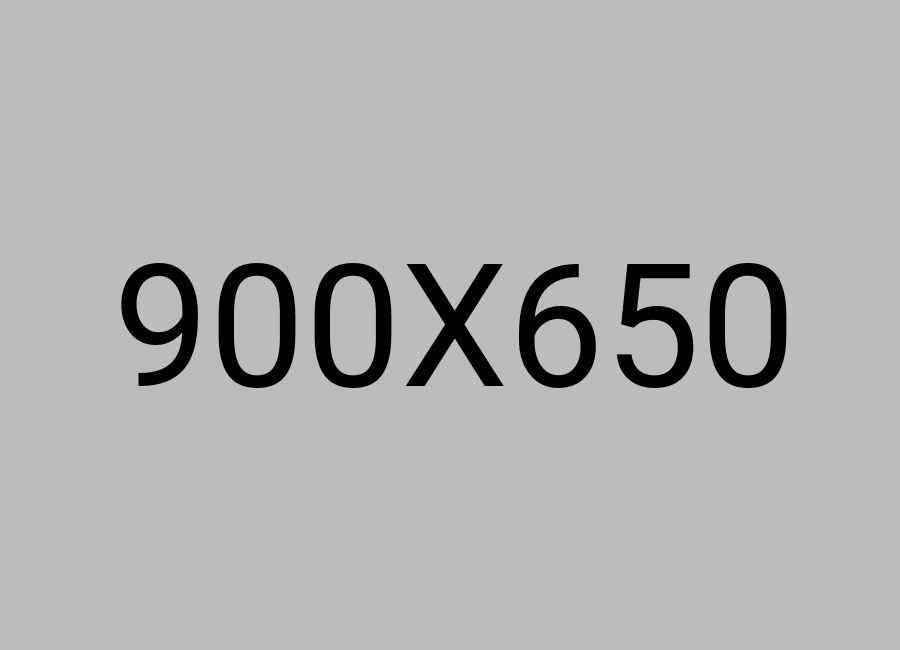
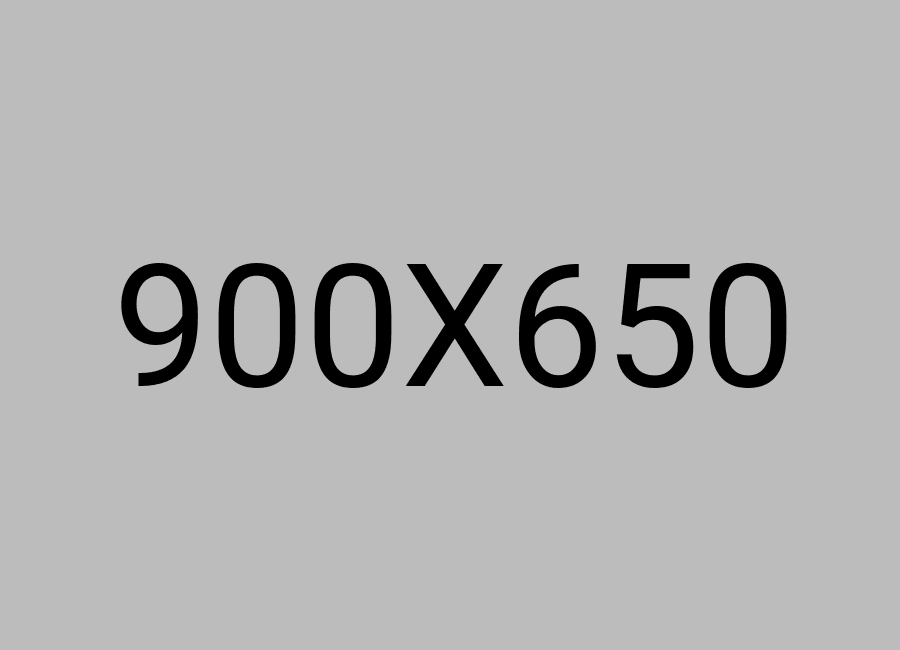
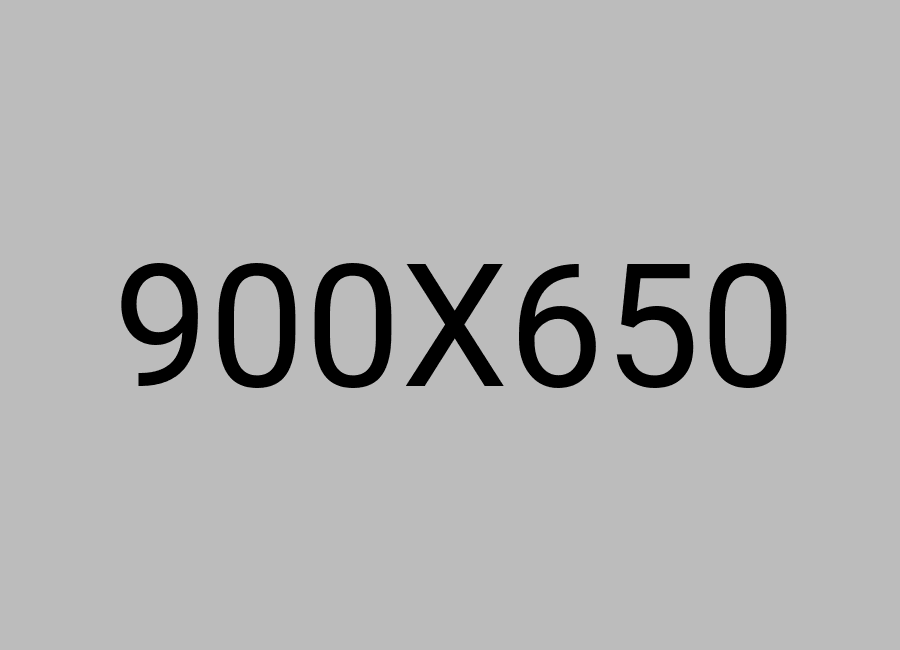
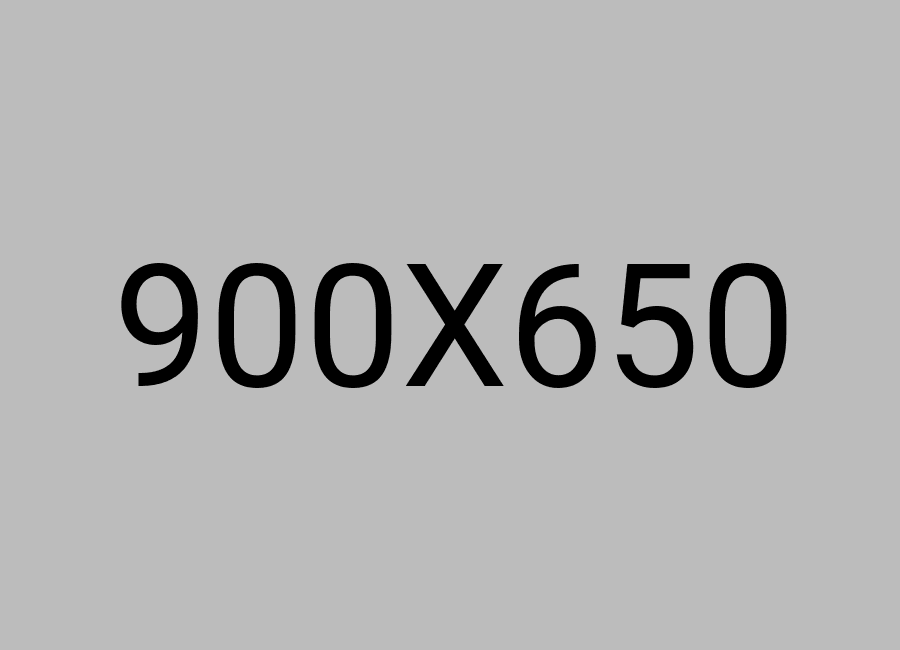
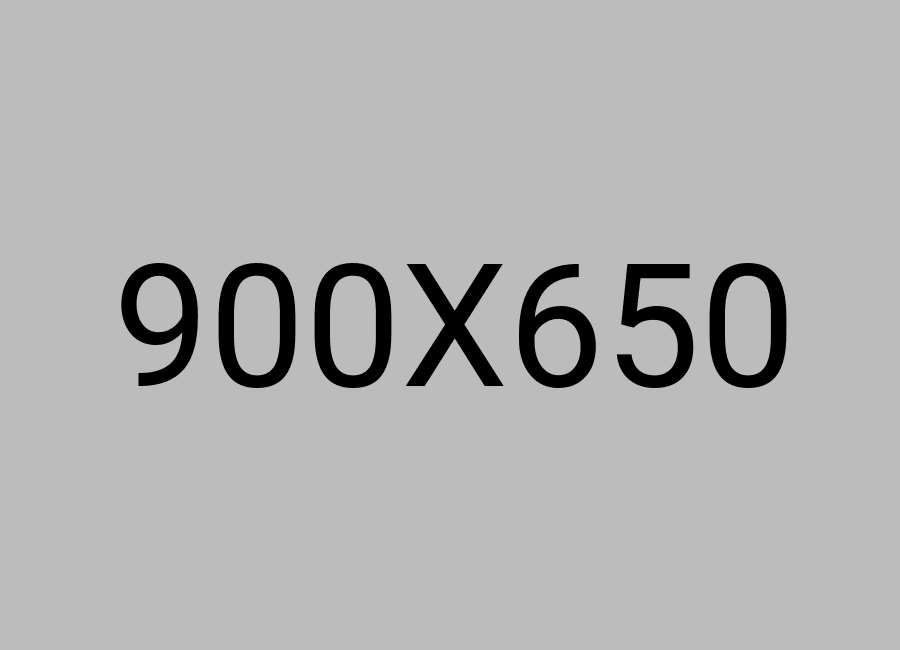
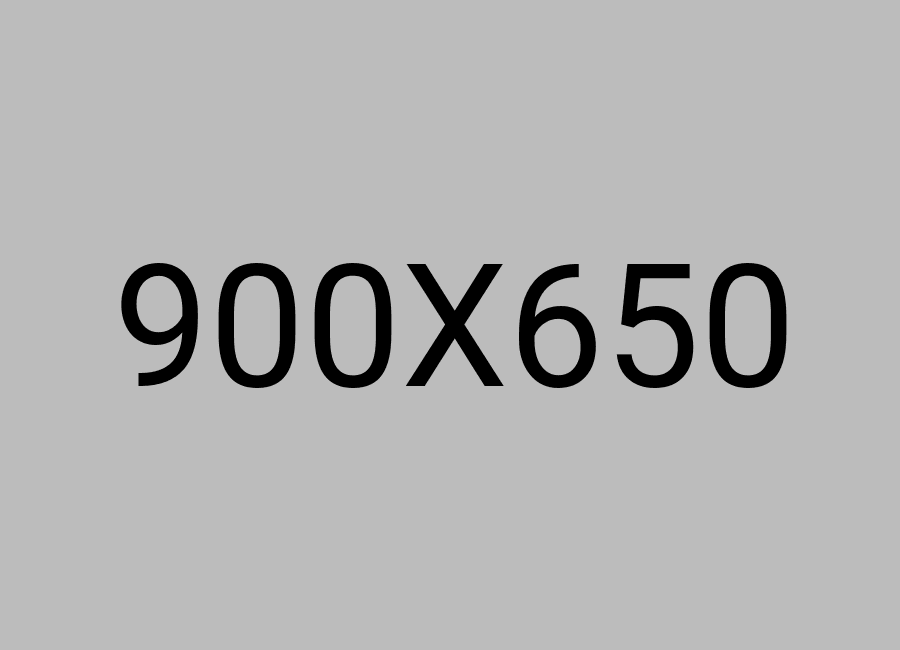
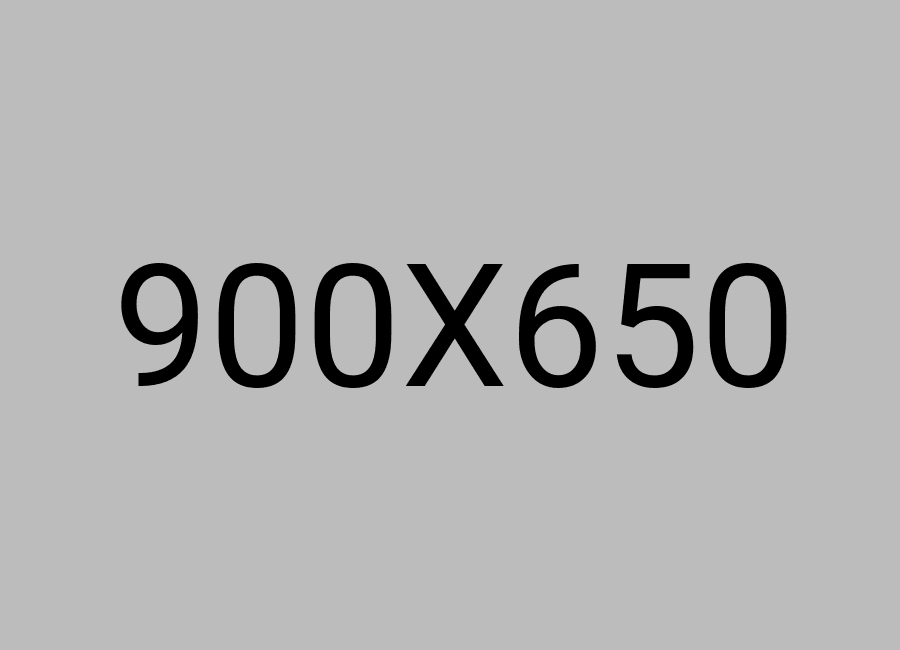
<template>
<section id="snippet-4" class="wrapper bg-light wrapper-border">
<div class="container pt-15 pt-md-17">
<div class="row">
<div class="col-lg-9 col-xl-8 col-xxl-7 mx-auto text-center">
<h2 class="fs-15 text-uppercase text-muted mb-3">Latest Projects</h2>
<h3 class="display-4 mb-10">
Check out some of our awesome projects with creative ideas and great
design.
</h3>
</div>
<!-- /column -->
</div>
<!-- /.row -->
</div>
<!-- /.container -->
<div class="container-fluid px-md-6">
<div class="swiper-container blog grid-view mb-14 mb-md-16">
<Swiper
:space-between="30"
:pagination="{ el: '.pagi4', clickable: true }"
:modules="[Pagination, Navigation]"
:navigation="{
prevEl: '.snpb1',
nextEl: '.snnb1',
}"
:breakpoints="{
500: { slidesPerView: 1 },
768: { slidesPerView: 2 },
1024: { slidesPerView: 2 },
1400: { slidesPerView: 3 },
}"
:grab-cursor="true"
>
<SwiperSlide v-for="(elm, i) in projects3" :key="i">
<figure class="rounded">
<nuxt-img :src="elm.image.src" alt="" />
</figure>
</SwiperSlide>
</Swiper>
<div class="swiper-controls">
<div class="swiper-navigation">
<div class="swiper-button swiper-button-prev snpb1"></div>
<div class="swiper-button swiper-button-next snnb1"></div>
</div>
<div
class="swiper-pagination swiper-pagination-clickable swiper-pagination-bullets swiper-pagination-horizontal pagi4"
></div>
</div>
<!-- /.swiper -->
</div>
<!-- /.swiper-container -->
</div>
<!-- /.container-fluid -->
<!-- /.container -->
</section>
</template>
<script setup>
import { Swiper, SwiperSlide } from "swiper/vue";
import { Navigation, Pagination } from "swiper/modules";
import { projects3 } from "~/data/projects";
</script>
<style lang="scss" scoped></style>Our Projects
Check out some of our awesome projects with creative ideas and great design.
<template>
<section id="snippet-5" class="wrapper bg-light wrapper-border">
<div class="container pt-15 pt-md-17 pb-13 pb-md-15">
<div class="row">
<div class="col-lg-9 col-xl-8 col-xxl-7 mx-auto mb-8">
<h2 class="fs-15 text-uppercase text-muted text-center mb-3">
Our Projects
</h2>
<h3 class="display-4 text-center">
Check out some of our awesome projects with creative ideas and great
design.
</h3>
</div>
<!-- /column -->
</div>
<!-- /.row -->
<div class="grid grid-view projects-masonry">
<div class="row gx-md-8 gy-10 gy-md-13 isotope" ref="isotopeContainer">
<div
v-for="project in projects4"
:key="project.id"
:class="[
'project',
'item',
`col-md-6`,
`col-xl-4`,
project.category,
]"
>
<figure class="lift rounded mb-6">
<nuxt-link to="/single-project3">
<nuxt-img :src="project.image.src" alt="" />
</nuxt-link>
</figure>
<div
class="project-details d-flex justify-content-center flex-column"
>
<div class="post-header">
<div
:class="[
'post-category',
'text-line',
`mb-3`,
project.categoryClass,
]"
>
{{ project.categoryText }}
</div>
<h2 class="post-title h3">{{ project.title }}</h2>
</div>
<!-- /.post-header -->
</div>
<!-- /.project-details -->
</div>
<!-- /.project -->
</div>
<!-- /.row -->
</div>
<!-- /.grid -->
</div>
<!-- /.container -->
<!-- /.container -->
</section>
</template>
<script setup>
import imagesLoaded from 'imagesloaded';
import { projects4 } from "~/data/projects";
const isotopeContainer = ref();
const isotope = ref();
const initIsotop = async () => {
const Isotope = (await import("isotope-layout")).default;
// Initialize Isotope in the mounted hook
isotope.value = new Isotope(isotopeContainer.value, {
itemSelector: ".item",
layoutMode: "masonry", // or 'fitRows', depending on your layout needs
});
imagesLoaded(isotopeContainer.value).on(
"progress",
function (instance, image) {
// Trigger Isotope layout
isotope.value.layout();
}
);
};
onMounted(() => {
initIsotop();
});
</script>
<style lang="scss" scoped></style>Latest Projects
Check out some of my latest projects with creative ideas.
Snowlake Theme
Maecenas faucibus mollis interdum sed posuere consectetur est at lobortis. Scelerisque id ligula porta felis euismod semper. Fusce dapibus tellus cursus.
See Project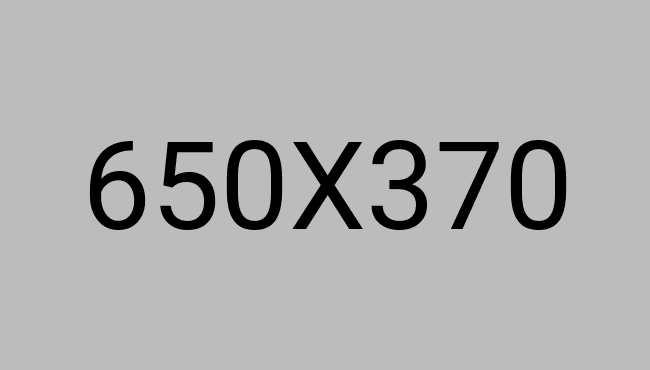
Budget App
Maecenas faucibus mollis interdum sed posuere consectetur est at lobortis. Scelerisque id ligula porta felis euismod semper. Fusce dapibus tellus cursus.
See Project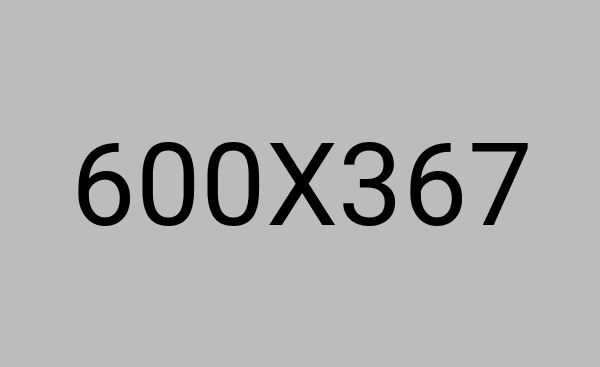
Missio Theme
Maecenas faucibus mollis interdum sed posuere porta consectetur cursus porta lobortis. Scelerisque id ligula felis.
See Project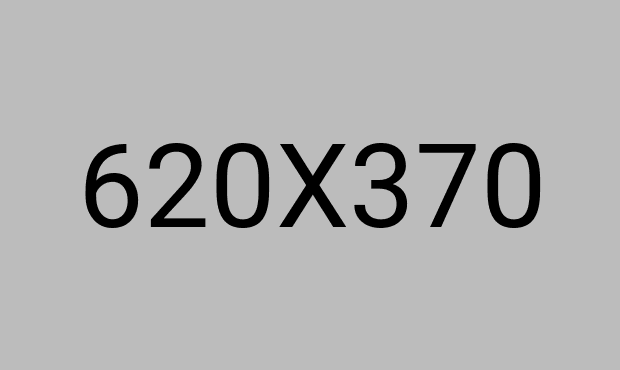
Storage App
Maecenas faucibus mollis interdum sed posuere consectetur est at lobortis. Scelerisque id ligula porta felis euismod semper.
See Project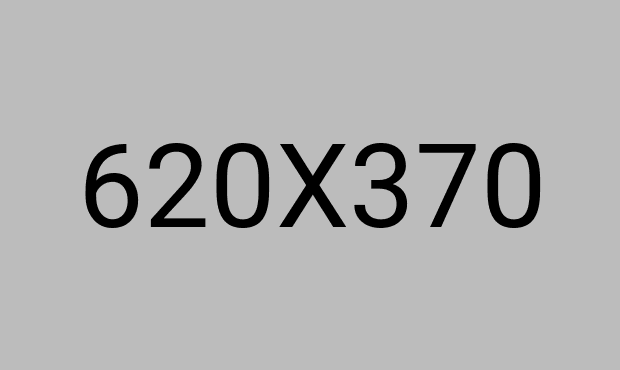
<template>
<section id="snippet-6" class="wrapper bg-light wrapper-border">
<div class="container pt-15 pt-md-17 pb-13 pb-md-15">
<div class="row align-items-center mb-10">
<div class="col-md-8 col-lg-9 col-xl-8 col-xxl-7 pe-xl-20">
<h2 class="display-4 mb-3">Latest Projects</h2>
<p class="lead fs-20 mb-0">
Check out some of my latest projects with creative ideas.
</p>
</div>
<!--/column -->
<div class="col-md-4 col-lg-3 ms-md-auto text-md-end mt-5 mt-md-0">
<a href="#" class="btn btn-primary rounded-pill mb-0"
>See All Projects</a
>
</div>
<!--/column -->
</div>
<!--/.row -->
<div
v-for="(card, index) in cards"
:key="index"
:class="`card ${card.bgClass} mb-10`"
>
<div class="card-body p-12 pb-0">
<div class="row">
<div class="col-lg-4 pb-12 align-self-center">
<div :class="`post-category mb-3 text-${card.categoryColor}`">
{{ card.category }}
</div>
<h3 class="h1 post-title mb-3">{{ card.title }}</h3>
<p>{{ card.description }}</p>
<a
:href="card.link"
class="more hover link-{{ card.categoryColor }}"
>See Project</a
>
</div>
<div class="col-lg-7 offset-lg-1 align-self-end">
<figure>
<nuxt-img
class="img-fluid"
:src="card.image.src"
:srcset="card.image.srcset"
alt=""
/>
</figure>
</div>
</div>
</div>
</div>
<!--/.card -->
<div class="row gx-md-8 gx-xl-10">
<div v-for="(project, index) in projects" :key="index" class="col-lg-6">
<div :class="project.cardClass">
<div class="card-body p-12 pb-0">
<div :class="project.categoryClass">{{ project.category }}</div>
<h3 class="h1 post-title mb-3">{{ project.title }}</h3>
<p>{{ project.description }}</p>
<a
:href="project.link"
class="more hover {{ project.linkClass }}"
>{{ project.linkLabel }}</a
>
</div>
<!--/.card-body -->
<nuxt-img
class="card-img-bottom"
:src="project.imageSrc"
:srcset="project.imageSrcset"
alt=""
/>
</div>
<!--/.card -->
</div>
<!-- /column -->
</div>
<!-- /.row -->
</div>
<!-- /.container -->
<!-- /.container -->
</section>
</template>
<script setup>
const projects = [
{
id: 1,
cardClass: "card bg-soft-leaf mb-10 mb-lg-0",
categoryClass: "post-category mb-3 text-leaf",
category: "Web Design",
title: "Missio Theme",
description:
"Maecenas faucibus mollis interdum sed posuere porta consectetur cursus porta lobortis. Scelerisque id ligula felis.",
link: "#",
linkClass: "link-leaf mb-8",
linkLabel: "See Project",
imageSrc: "/assets/img/photos/f3.png",
imageSrcset: "/assets/img/photos/f3@2x.png 2x",
},
{
id: 2,
cardClass: "card bg-soft-pink mb-lg-0",
categoryClass: "post-category mb-3 text-pink",
category: "Mobile Design",
title: "Storage App",
description:
"Maecenas faucibus mollis interdum sed posuere consectetur est at lobortis. Scelerisque id ligula porta felis euismod semper.",
link: "#",
linkClass: "link-pink mb-8",
linkLabel: "See Project",
imageSrc: "/assets/img/photos/f4.png",
imageSrcset: "/assets/img/photos/f4@2x.png 2x",
},
];
const cards = [
{
bgClass: "bg-soft-violet",
category: "Web Design",
categoryColor: "violet",
title: "Snowlake Theme",
description:
"Maecenas faucibus mollis interdum sed posuere consectetur est at lobortis. Scelerisque id ligula porta felis euismod semper. Fusce dapibus tellus cursus.",
link: "#",
image: {
src: "/assets/img/photos/f1.png",
srcset: "/assets/img/photos/f1@2x.png 2x",
},
},
{
bgClass: "bg-soft-blue",
category: "Mobile Design",
categoryColor: "blue",
title: "Budget App",
description:
"Maecenas faucibus mollis interdum sed posuere consectetur est at lobortis. Scelerisque id ligula porta felis euismod semper. Fusce dapibus tellus cursus.",
link: "#",
image: {
src: "/assets/img/photos/f2.png",
srcset: "/assets/img/photos/f2@2x.png 2x",
},
},
// Add more cards as needed
];
</script>
<style lang="scss" scoped></style>Latest Projects
Check out some of our awesome projects with creative ideas and great design.
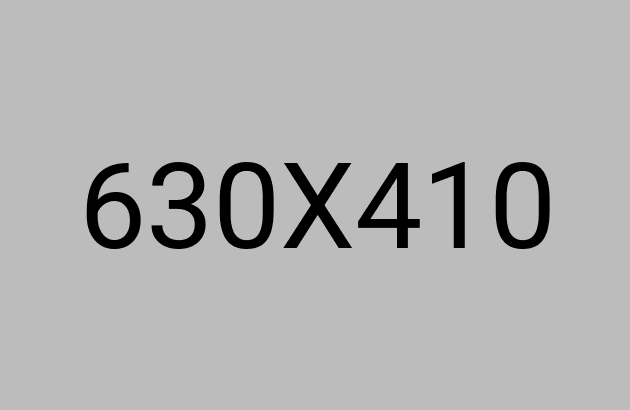
Cras Fermentum Sem
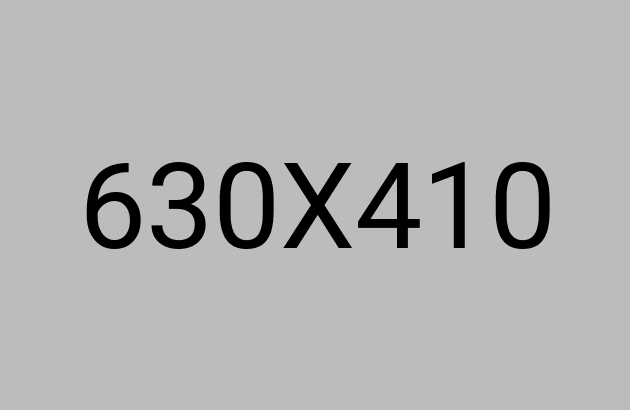
Venenatis Euismod Vehicula
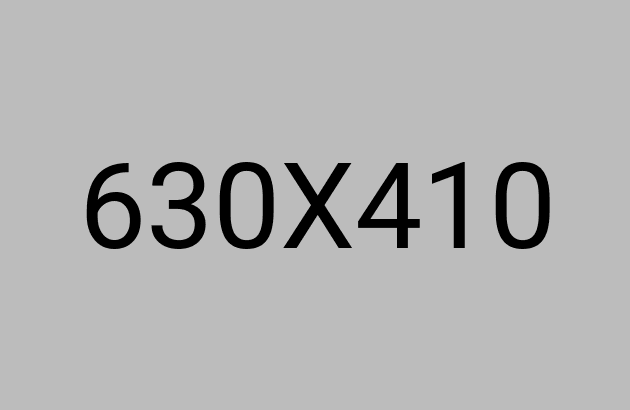
Tortor Tellus Cursus
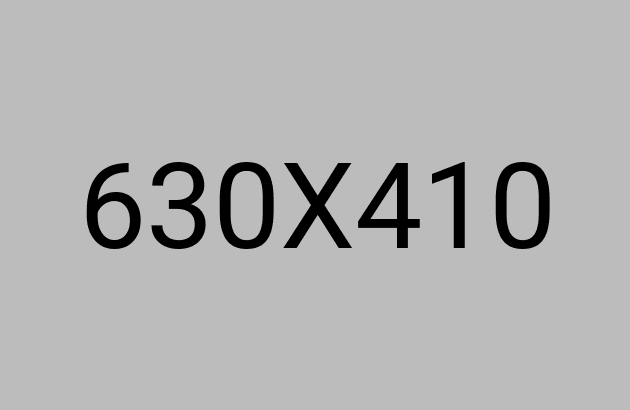
Ridiculus Sem Parturient
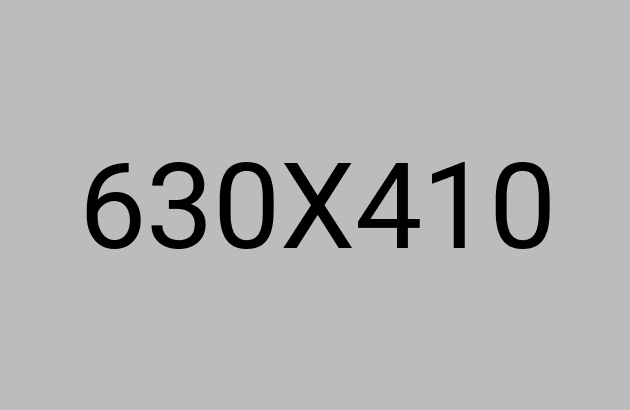
Cursus Sollicitudin Adipiscing
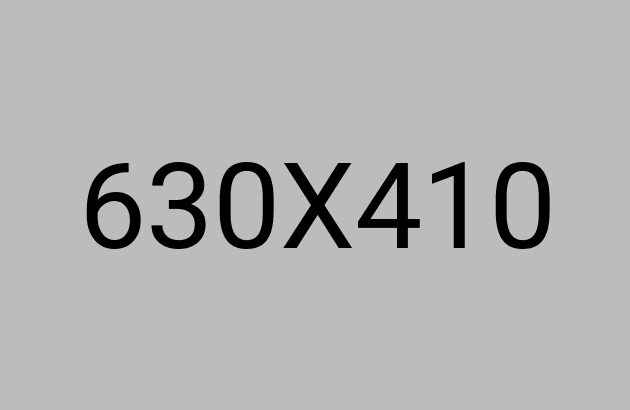
Fringilla Quam Vulputate
<template>
<section id="snippet-7" class="wrapper bg-light wrapper-border">
<div class="overflow-hidden">
<div class="container pt-15 pt-md-17 pb-13 pb-md-15">
<div class="row">
<div class="col-lg-10 col-xl-9 col-xxl-8 mx-auto text-center">
<h2 class="fs-16 text-uppercase text-primary mb-3">
Latest Projects
</h2>
<h3 class="display-3 mb-10">
Check out some of our awesome projects with creative ideas and
great design.
</h3>
</div>
<!-- /column -->
</div>
<!-- /.row -->
<div
class="swiper-container grid-view nav-bottom nav-color mb-14"
data-margin="30"
data-dots="false"
data-nav="true"
data-items-md="2"
data-items-xs="1"
>
<Swiper
:space-between="30"
:pagination="{ el: '.pbutton10', clickable: true }"
:modules="[Pagination, Navigation]"
:navigation="{
prevEl: '.snpb2',
nextEl: '.snnb2',
}"
:breakpoints="{
500: { slidesPerView: 1 },
768: { slidesPerView: 1 },
1024: { slidesPerView: 2 },
1200: { slidesPerView: 2 },
}"
class="overflow-visible"
>
<SwiperSlide v-for="(slide, i) in projects5" :key="i">
<figure class="rounded mb-7">
<nuxt-link to="/single-project3">
<nuxt-img :src="slide.image.src" alt="" />
</nuxt-link>
</figure>
<div
class="project-details d-flex justify-content-center flex-column"
>
<div class="post-header">
<h2 class="post-title h3">
<nuxt-link to="/single-project" class="link-dark">{{
slide.title
}}</nuxt-link>
</h2>
<div class="post-category text-ash">{{ slide.category }}</div>
</div>
<!-- /.post-header -->
</div>
</SwiperSlide>
</Swiper>
<div class="swiper-controls">
<div class="swiper-navigation">
<div class="swiper-button swiper-button-prev snpb2"></div>
<div class="swiper-button swiper-button-next snnb2"></div>
</div>
</div>
<!-- /.swiper -->
</div>
<!-- /.swiper-container -->
</div>
<!-- /.container -->
</div>
<!-- /.overflow-hidden -->
<!-- /.container -->
</section>
</template>
<script setup>
import { Swiper, SwiperSlide } from "swiper/vue";
import { Navigation, Pagination } from "swiper/modules";
import { projects5 } from "~/data/projects";
</script>
<style lang="scss" scoped></style>Our Projects
Check out some of our awesome projects with creative ideas and great design.
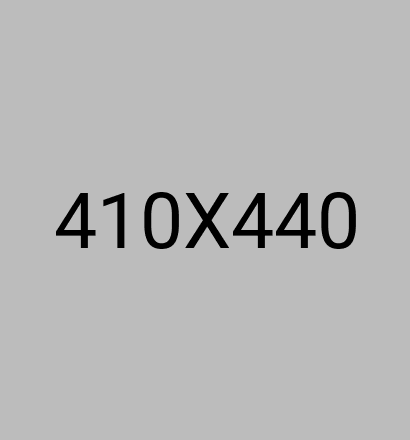
Cras Fermentum Sem
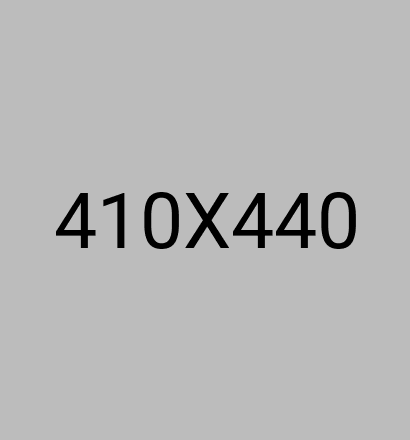
Mollis Ipsum Mattis
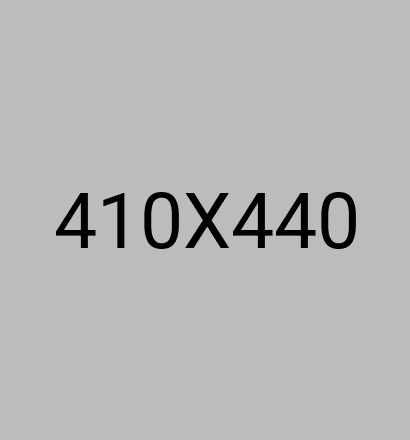
Ipsum Ultricies Cursus
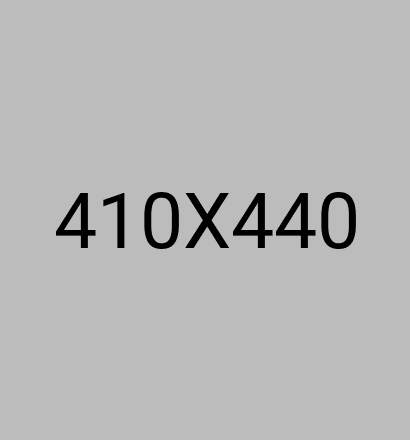
Inceptos Euismod Egestas
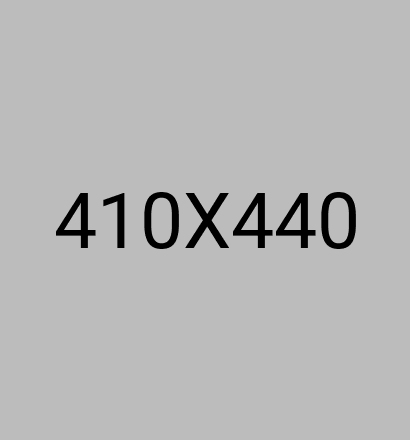
Ipsum Mollis Vulputate
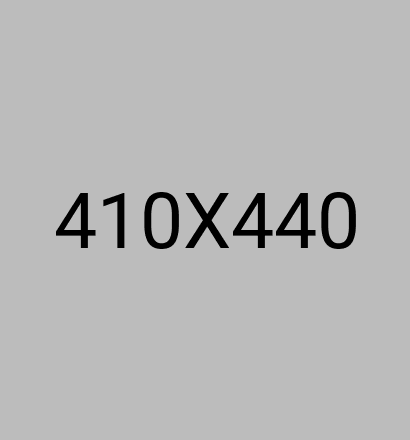
Porta Ornare Cras
<template>
<section id="snippet-8" class="wrapper bg-light wrapper-border">
<div class="container pt-15 pt-md-17 pb-13 pb-md-15">
<div class="row">
<div class="col-lg-11 col-xl-10 mx-auto mb-10">
<h2 class="fs-16 text-uppercase text-muted text-center mb-3">
Our Projects
</h2>
<h3 class="display-3 text-center px-lg-5 px-xl-10 px-xxl-16 mb-0">
Check out some of our awesome projects with creative ideas and great
design.
</h3>
</div>
<!-- /column -->
</div>
<!-- /.row -->
<div class="grid grid-view projects-masonry">
<div class="row gx-md-8 gy-10 gy-md-13 isotope">
<div
v-for="(project, i) in projects6"
:key="project.id"
class="project item col-md-6 col-xl-4"
>
<figure class="rounded mb-6">
<nuxt-img :src="project.image.src" alt="" />
<div
class="item-link cursor-pointer"
@click="() => setActiveLightBox(true, i)"
>
<i class="uil uil-focus-add"></i>
</div>
</figure>
<div
class="project-details d-flex justify-content-center flex-column"
>
<div class="post-header">
<h2 class="post-title h3 fs-22">
<nuxt-link to="/single-project3" class="link-dark">{{
project.title
}}</nuxt-link>
</h2>
<div class="post-category text-ash">{{ project.category }}</div>
</div>
<!-- /.post-header -->
</div>
<!-- /.project-details -->
</div>
<!-- /.item -->
</div>
<!-- /.row -->
</div>
<!-- /.grid -->
<div class="text-center mt-10">
<a href="#" class="btn btn-lg btn-primary rounded-pill"
>Start a Project</a
>
</div>
</div>
<!-- /.container -->
<!-- /.container -->
</section>
<Lightbox
:images="images"
:activeLightBox="activeLightBox"
:firstSlideIndex="currentSlideIndex"
@setActiveLightBox="setActiveLightBox"
/>
<!-- Component for lightbox image slider from omponents>common>Lightbox -->
</template>
<script setup>
import { projects6 } from "~/data/projects";
const activeLightBox = ref(false);
const currentSlideIndex = ref(1);
const images = ref([]);
onMounted(() => {
images.value = projects6.map((elm) => elm.fullImage);
});
const setActiveLightBox = (val, i) => {
currentSlideIndex.value = i;
activeLightBox.value = val;
};
import Lightbox from "~/components/common/Lightbox.vue";
</script>
<style lang="scss" scoped></style>My Selected Shots
Photography is my passion and I love to turn ideas into beautiful things.
<template>
<section id="snippet-9" class="wrapper bg-light wrapper-border">
<div class="container pt-15 pt-md-17 pb-13 pb-md-15 text-center">
<div class="row">
<div class="col-lg-10 col-xl-8 col-xxl-7 mx-auto mb-8">
<h2 class="display-5 mb-3">My Selected Shots</h2>
<p class="lead fs-lg">
Photography is my passion and I love to turn ideas into beautiful
things.
</p>
</div>
<!-- /column -->
</div>
<!-- /.row -->
<div class="grid grid-view projects-masonry">
<div class="isotope-filter filter mb-10">
<ul>
<li
v-for="filter in filters"
@click="() => updateCategory(filter.value)"
:key="filter.id"
>
<a
:class="`filter-item ${
currentCategory == filter.value ? 'active' : ''
}`"
>{{ filter.label }}</a
>
</li>
</ul>
</div>
<div class="row gx-md-6 gy-6 isotope" ref="isotopeContainer">
<div
v-for="(project, i) in filteredItems"
:key="project.id"
:class="[
'project',
'item',
`col-md-6`,
`col-xl-4`,
...project.categories,
]"
>
<figure class="overlay overlay-1 rounded">
<div
class="cursor-pointer"
@click="() => setActiveLightBox(true, i)"
>
<nuxt-img :src="project.image.src" alt="" />
<span class="bg"></span>
</div>
<figcaption>
<h5 class="from-top mb-0">{{ project.title }}</h5>
</figcaption>
</figure>
</div>
<!-- /.project -->
</div>
<!-- /.row -->
</div>
<!-- /.grid -->
</div>
<!-- /.container -->
<!-- /.container -->
</section>
<Lightbox
:images="images"
:activeLightBox="activeLightBox"
:firstSlideIndex="currentSlideIndex"
@setActiveLightBox="setActiveLightBox"
/>
<!-- Component for lightbox image slider from omponents>common>Lightbox -->
</template>
<script setup>
import imagesLoaded from 'imagesloaded';
import { projects7 } from "~/data/projects";
const activeLightBox = ref(false);
const currentSlideIndex = ref(1);
const images = ref([]);
onMounted(() => {
images.value = projects7.map((elm) => elm.fullImage);
});
const setActiveLightBox = (val, i) => {
currentSlideIndex.value = i;
activeLightBox.value = val;
};
import Lightbox from "~/components/common/Lightbox.vue";
const isotope = ref();
const initIsotop = async () => {
const Isotope = (await import("isotope-layout")).default;
// Initialize Isotope in the mounted hook
isotope.value = new Isotope(isotopeContainer.value, {
itemSelector: ".item",
layoutMode: "masonry", // or 'fitRows', depending on your layout needs
});
imagesLoaded(isotopeContainer.value).on(
"progress",
function (instance, image) {
// Trigger Isotope layout
isotope.value.layout();
}
);
};
const filters = [
{ id: 1, label: "All", value: "*" },
{ id: 2, label: "Foods", value: "foods" },
{ id: 3, label: "Drinks", value: "drinks" },
{ id: 4, label: "Events", value: "events" },
{ id: 5, label: "Pastries", value: "pastries" },
];
const currentCategory = ref("*");
const filteredItems = ref(projects7);
const updateCategory = (val) => {
if (val == "*") {
currentCategory.value = "*";
// filteredItems.value = projects7;
} else {
currentCategory.value = val;
// filteredItems.value = [
// ...projects7.filter((elm) => elm.categories.includes(val)),
// ];
}
isotope.value.arrange({
filter: currentCategory.value == "*" ? "*" : `.${currentCategory.value}`,
});
// isotope.value.layout();
};
const isotopeContainer = ref();
onMounted(() => {
initIsotop();
});
</script>
<style lang="scss" scoped></style>Latest Projects
Check out some of our awesome projects with creative ideas and great design.
Wiretree Network Company
Maecenas faucibus mollis interdum sed posuere consectetur est at lobortis. Scelerisque id ligula porta felis euismod semper. Fusce dapibus tellus. Donec sed odio dui. Vivamus sagittis lacus vel.
See ProjectAlphine Finance
Maecenas faucibus mollis interdum sed posuere consectetur est at lobortis. Scelerisque id ligula porta felis euismod semper. Fusce dapibus tellus. Donec sed odio dui. Vivamus sagittis lacus vel.
See Project<template>
<section id="snippet-10" class="wrapper bg-light wrapper-border">
<div class="container pt-15 pt-md-17 pb-13 pb-md-15">
<div class="row text-center">
<div class="col-lg-10 col-xxl-8 mx-auto mb-12">
<h2 class="fs-16 text-uppercase text-muted mb-3">Latest Projects</h2>
<h3 class="display-2 ls-sm">
Check out some of our
<span class="underline-3 style-1 primary"><em>awesome</em></span>
projects with creative ideas and great design.
</h3>
</div>
<!-- /column -->
</div>
<!-- /.row -->
<div class="row gy-10 align-items-center mb-15 mb-md-17">
<div class="col-lg-7">
<div class="card bg-soft-grape">
<div class="card-body px-9 py-0 overflow-hidden">
<div class="row gx-4 gx-md-9">
<div class="col-6">
<figure class="mt-9">
<a href="#"
><nuxt-img
class="shadow-lg rounded-top"
src="/assets/img/demos/d18.jpg"
srcset="/assets/img/demos/d18@2x.jpg 2x"
alt=""
/></a>
</figure>
</div>
<!-- /column -->
<div class="col-6">
<figure>
<a href="#"
><nuxt-img
class="shadow-lg rounded-bottom"
src="/assets/img/demos/d18-2.jpg"
srcset="/assets/img/demos/d18-2@2x.jpg 2x"
alt=""
/></a>
</figure>
</div>
<!-- /column -->
</div>
<!-- /.row -->
</div>
<!--/.card-body -->
</div>
<!--/.card -->
</div>
<!-- /column -->
<div class="col-lg-4 ms-auto">
<h3 class="h1 post-title ls-sm mb-2">Wiretree Network Company</h3>
<div class="post-category text-muted mb-4">
<span>Dashboard</span>, <span>Web Development</span>
</div>
<p class="mb-6">
Maecenas faucibus mollis interdum sed posuere consectetur est at
lobortis. Scelerisque id ligula porta felis euismod semper. Fusce
dapibus tellus. Donec sed odio dui. Vivamus sagittis lacus vel.
</p>
<a href="#" class="btn btn-grape rounded">See Project</a>
</div>
<!-- /column -->
</div>
<!-- /.row -->
<div class="row gy-10 align-items-center">
<div class="col-lg-7 order-lg-2">
<div class="card bg-soft-primary">
<div class="card-body p-11 overflow-hidden">
<figure>
<a href="#"
><nuxt-img
src="/assets/img/photos/f2.png"
srcset="/assets/img/photos/f2@2x.png 2x"
alt=""
/></a>
</figure>
</div>
<!--/.card-body -->
</div>
<!--/.card -->
</div>
<!-- /column -->
<div class="col-lg-4 me-auto">
<h3 class="h1 post-title ls-sm mb-2">Alphine Finance</h3>
<div class="post-category text-muted mb-4">
<span>Branding</span>, <span>Web Design</span>
</div>
<p class="mb-6">
Maecenas faucibus mollis interdum sed posuere consectetur est at
lobortis. Scelerisque id ligula porta felis euismod semper. Fusce
dapibus tellus. Donec sed odio dui. Vivamus sagittis lacus vel.
</p>
<a href="#" class="btn btn-primary rounded">See Project</a>
</div>
<!-- /column -->
</div>
<!-- /.row -->
</div>
<!-- /.container -->
<!-- /.container -->
</section>
</template>
<script setup></script>
<style lang="scss" scoped></style>0
Functional, impressive and rich demos to start with
<template>
<section id="snippet-11" class="wrapper bg-light wrapper-border">
<div class="container pt-15 pt-md-17 pb-13 pb-md-15">
<div class="row mb-10">
<div class="col-md-9 col-lg-7 col-xl-6 col-xxl-5 mx-auto">
<div class="counter-wrapper">
<h3 class="fs-70 mb-3 text-primary text-center counter">
<CommonCounter parentClass="" :min="0" :max="21" :time="1500" />
<!-- Component for counting number with intersetion observer from omponents>common>counter -->
</h3>
</div>
<h2 class="display-3 mb-3 text-center mb-0">
Functional, impressive and rich demos to start with
</h2>
</div>
<!-- /column -->
</div>
<!-- /.row -->
<div class="demos-wrapper">
<div class="project mb-10">
<div class="card bg-soft-grape">
<div class="card-body ps-xl-12 py-0 overflow-hidden">
<div class="row gx-md-8 gx-xl-12 d-flex align-items-center">
<div class="col-lg-7">
<div class="row gx-7">
<div class="col-6">
<figure
class="itooltip itooltip-grape mt-9"
title='<h5 class="mb-0">Click to see the demo</h5>'
>
<nuxt-link to="/demo18"
><nuxt-img
class="shadow-lg rounded-top"
src="/assets/img/demos/d18.jpg"
srcset="/assets/img/demos/d18@2x.jpg 2x"
alt=""
/></nuxt-link>
</figure>
</div>
<!-- /column -->
<div class="col-6">
<figure
class="itooltip itooltip-grape"
title='<h5 class="mb-0">Click to see the demo</h5>'
>
<nuxt-link to="/demo18"
><nuxt-img
class="shadow-lg rounded-bottom"
src="/assets/img/demos/d18-2.jpg"
srcset="/assets/img/demos/d18-2@2x.jpg 2x"
alt=""
/></nuxt-link>
</figure>
</div>
<!-- /column -->
</div>
<!-- /.row -->
</div>
<!-- /column -->
<div class="col-lg-5 d-none d-lg-block">
<h2 class="post-title fs-30 mb-4">Demo Layout XVIII</h2>
<ul class="icon-list bullet-grape row ms-0 gy-2">
<li class="col-md-6" v-for="item in items" :key="item.id">
<span><i class="uil uil-check"></i></span>
<span>{{ item.text }}</span>
</li>
</ul>
<nuxt-link
to="/demo18"
class="btn btn-sm btn-grape rounded-pill mt-1"
>See Demo</nuxt-link
>
</div>
<!-- /column -->
</div>
<!-- /.row -->
</div>
<!--/.card-body -->
</div>
<!--/.card -->
</div>
<!-- /.project -->
<div class="project">
<div class="card bg-soft-fuchsia">
<div class="card-body ps-xl-12 py-0 overflow-hidden">
<div class="row gx-md-8 gx-xl-12 d-flex align-items-center">
<div class="col-lg-7">
<div class="row gx-7">
<div class="col-6">
<figure
class="itooltip itooltip-fuchsia mt-9"
title='<h5 class="mb-0">Click to see the demo</h5>'
>
<nuxt-link to="/demo19"
><nuxt-img
class="shadow-lg rounded-top"
src="/assets/img/demos/d19-1.jpg"
srcset="/assets/img/demos/d19-1@2x.jpg 2x"
alt=""
/></nuxt-link>
</figure>
</div>
<!-- /column -->
<div class="col-6">
<figure
class="itooltip itooltip-fuchsia"
title='<h5 class="mb-0">Click to see the demo</h5>'
>
<nuxt-link to="/demo19"
><nuxt-img
class="shadow-lg rounded-bottom"
src="/assets/img/demos/d19-2.jpg"
srcset="/assets/img/demos/d19-2@2x.jpg 2x"
alt=""
/></nuxt-link>
</figure>
</div>
<!-- /column -->
</div>
<!-- /.row -->
</div>
<!-- /column -->
<div class="col-lg-5 d-none d-lg-block">
<h2 class="post-title fs-30 mb-4">Demo Layout XIX</h2>
<ul class="icon-list bullet-fuchsia row ms-0 gy-2">
<li class="col-md-6" v-for="item in items2" :key="item.id">
<span><i class="uil uil-check"></i></span>
<span>{{ item.text }}</span>
</li>
</ul>
<nuxt-link
to="/demo19"
class="btn btn-sm btn-fuchsia rounded-pill mt-1"
>See Demo</nuxt-link
>
</div>
<!-- /column -->
</div>
<!-- /.row -->
</div>
<!--/.card-body -->
</div>
<!--/.card -->
</div>
<!-- /.project -->
<div class="text-center mt-12">
<a href="#" class="btn btn-primary rounded-pill">See All Demos</a>
</div>
</div>
<!-- /.demos-wrapper -->
</div>
<!-- /.container -->
<!-- /.container -->
</section>
</template>
<script setup>
const items = ref([
{ id: 1, text: "Network, Marketing" },
{ id: 2, text: "SVG icons" },
{ id: 3, text: "3D illustrations" },
{ id: 4, text: "Gradient image" },
]);
const items2 = ref([
{ id: 5, text: "Agency, Startup" },
{ id: 6, text: "Gradient image" },
{ id: 7, text: "SVG icons" },
{ id: 8, text: "Colorful design" },
]);
</script>
<style lang="scss" scoped></style>Think unique and be creative. Make a difference with Sandbox.
Everything you need to create your next unique and professional website, including impressive and ready-made blocks and pages.
Buy Sandbox Nuxtjs